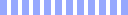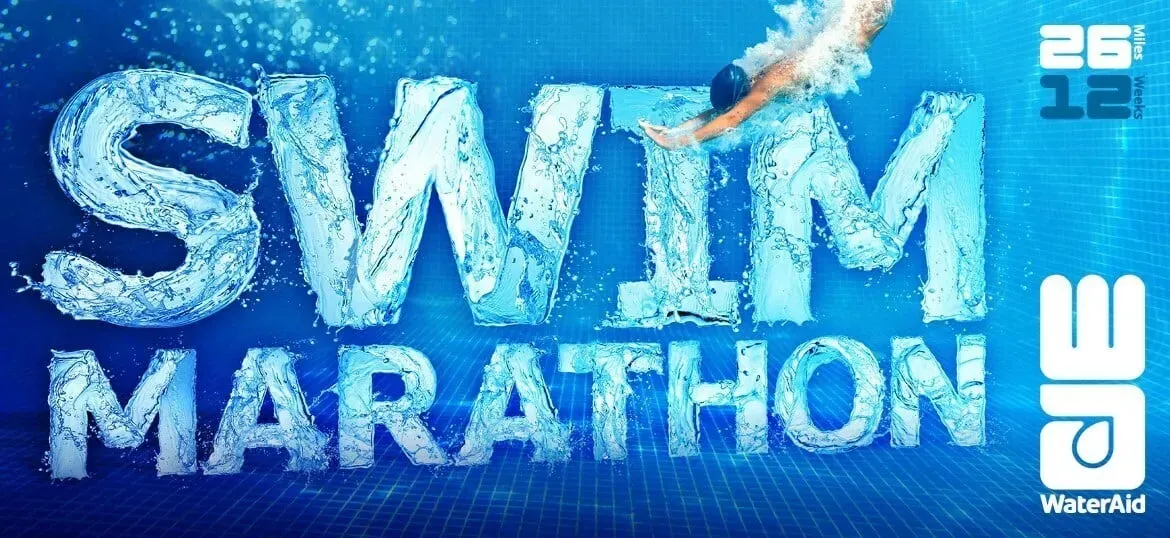
Raised so far
-
Event date Thu 1st Aug - Thu 31st Oct 2024
-
Location Anywhere
- About
Swim Marathon 2024
From 1st Aug - 24 October 2024 dive into a marathon like no other!
Whether you're already a swimming fanatic or you're looking to dip your toe in for the first time, challenge yourself to take on an epic swimming event this summer, Swim Marathon! Think running 26.2 miles would be hard? Try swimming it!
From August, complete a full or half marathon challenge over 12 weeks in your local pool or open water. Sign up now and help raise funds for the 1 in 10 people who don't have clean drinking water close to home.
How to get started?
- Click Register in the top right of the page. Choose your challenge distance and personalise your Swim Marathon page
- Have a think about where you'd like to swim; open water, lido, indoor pool or all three! It's your challenge, so you choose the spot!
- Now you can start to plan in your swims to ensure you can meet your target by the challenge deadline.
- From 1 August you can start rocking out those miles and sharing your progress with friends and family
We look forward to welcoming you to our Swim Marathon community!
How to log your swims?
- Link your swim watch to Strava and link your Strava account to your Swim Marathon page. There's lots of guidance on how to do this here >
- Add your swim distance manually to your page. We've created a couple of handy videos to show you how to do this, If you're recording your swim distance from your mobile > Mobile Tracking Video If you're recording your swim distance from your desktop computer > Computer Tracking Video
- Download our handy offline printable swim tracker . Not got a printer at home, pop us an email and we'll print and send one over to you in the post.
How to amend your swim activities
Made an error when logging your distance, don't sweat, it happens to the best of us! Follow the steps below to correct this.
- Log into your page and find the activity you need to amend, click 'Edit post' Make a note of the date, time and duration of your swim, then click 'Delete post'
- Follow the guidance above to re-log your activity, using the date time and duration you made a note of - Note it's important to log your distance in km rather than metres, so if you swam 750m, please log this as 0.75km, or if you swam 1500m please log this as 1.5km.
Other FAQs Check out our common FAQ's over on our Swim Marathon Webpage